AI Image Vectorizer/Converter
How Image Vectorizer works?
Upload Image
Select or drag a bitmap image (JPEG, PNG, GIF, BMP) onto the page to begin.
Vectorize
We analyzes your image with advanced AI and automatically trace the underlying shapes to produce vector file in full color.
Download SVG
Preview the vectorized image online, edit colors, size, and dimensions, and download when satisfied.

Convert PNG Logo to Vector
Clients often provide logos in PNG format, but printing requires scalable SVG files. Redrawing takes hours — with AiDesign, you'll get crisp vectors in seconds.
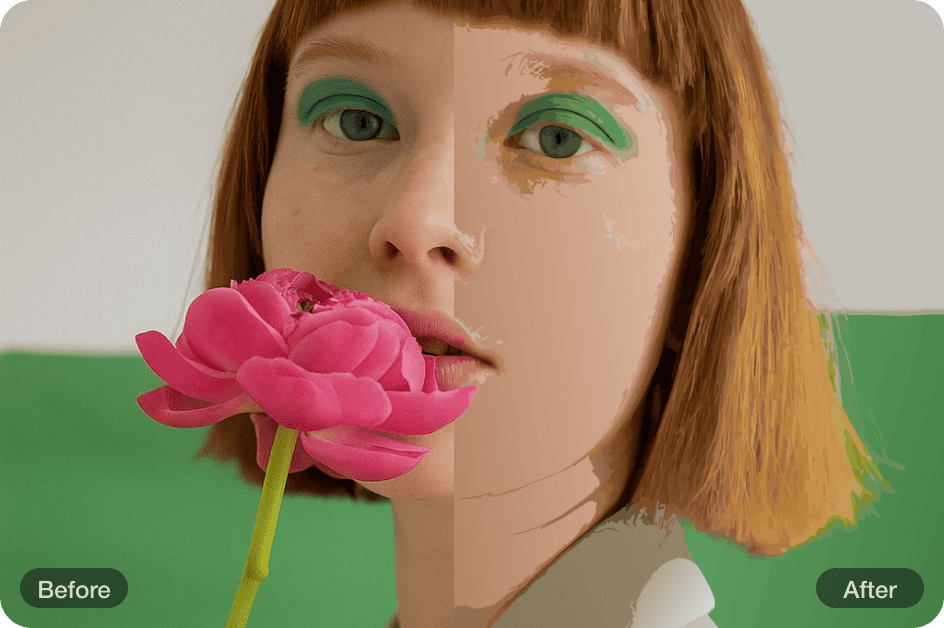
Vectorize Your Photo or Artwork
Easily convert photos or hand-drawn artwork into sharp, scalable vector graphics. Great for turning illustrations, portraits, or scanned drawings into clean SVGs ready for design, print, or web use.

Vectorize Illustrations Instantly
Easily turn your illustrations into high-quality, scalable vector graphics — perfect for websites, packaging, editorial layouts, or any design project that needs clean, flexible visuals.